Using the Builder
1. Click on Fusion Builder, so that it is enabled.

2. Click on + Container. Select the layout that you prefer, we will start with 1/1.

3. Click on + Element.

4. Scroll down and select the Text Block element.

5. Click on “Your Content Goes Here” and enter your new content there.
6. Insert an image to your text by clicking on the green “Add Media” button.
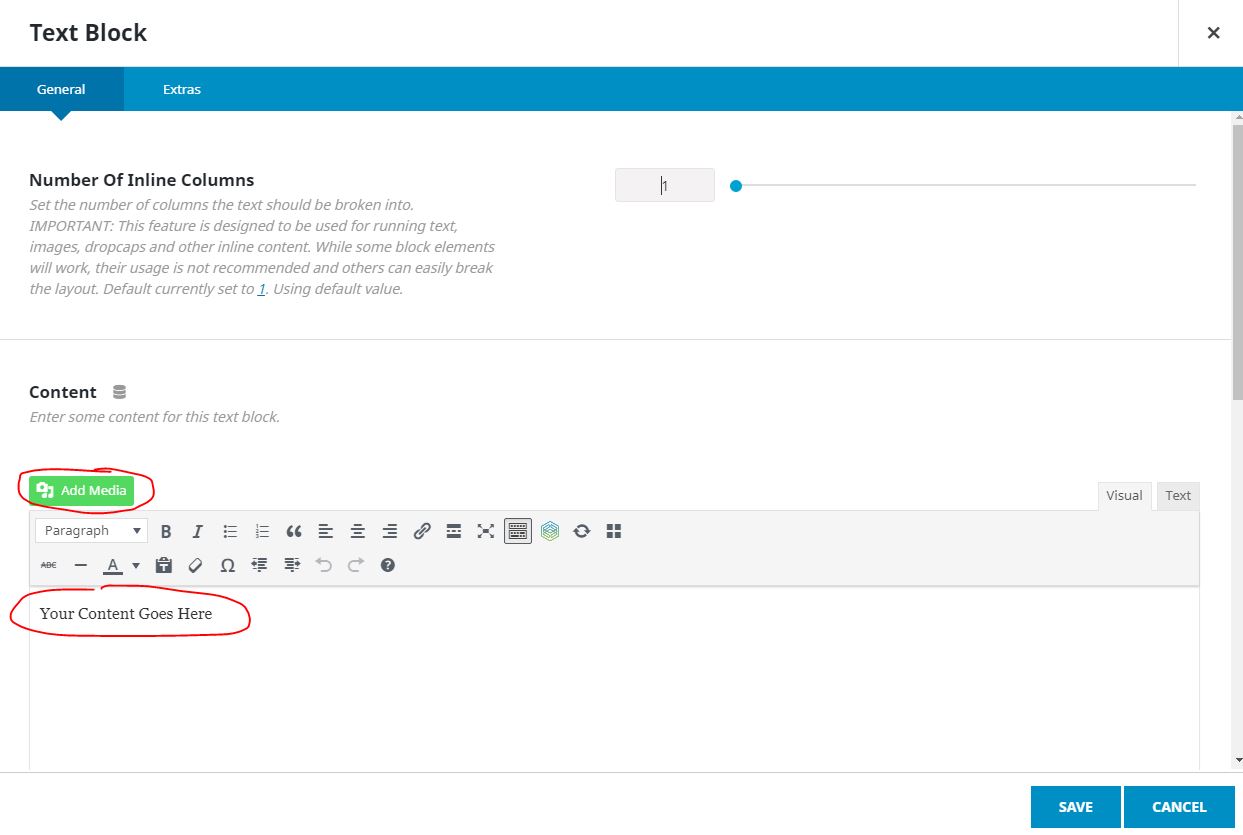
7. Upload and select the image you want to add to your site. Click on “Insert into post”
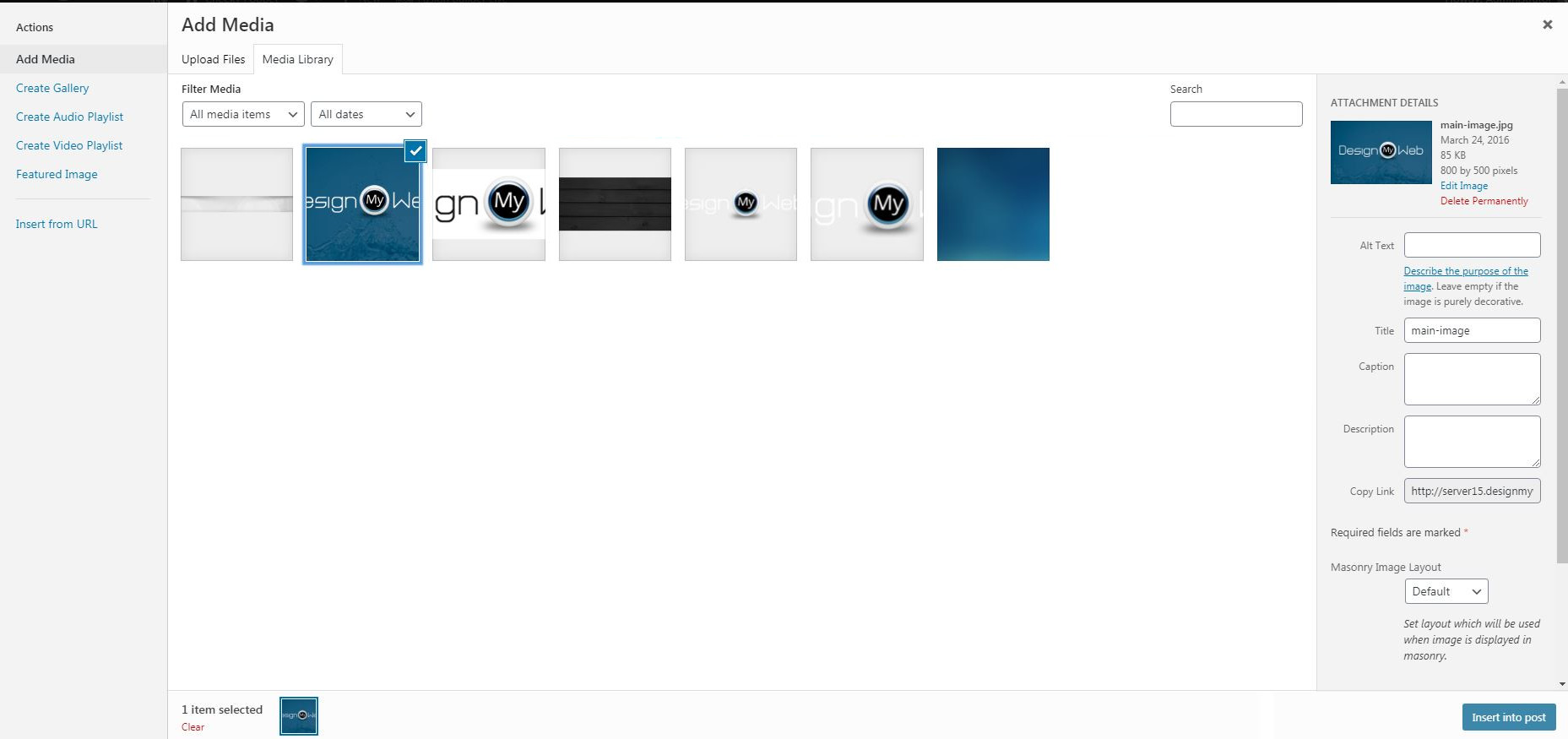
8. To edit the image click on it. A few more options will appear. Click on the pen icon.

10. Select the alignment. Left, Center, Right. Select the size from the drop-down or you can enter a custom size.

